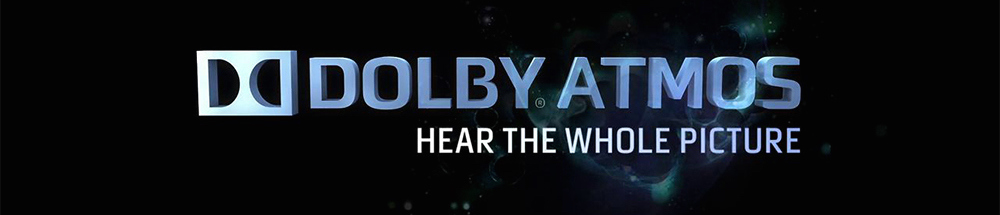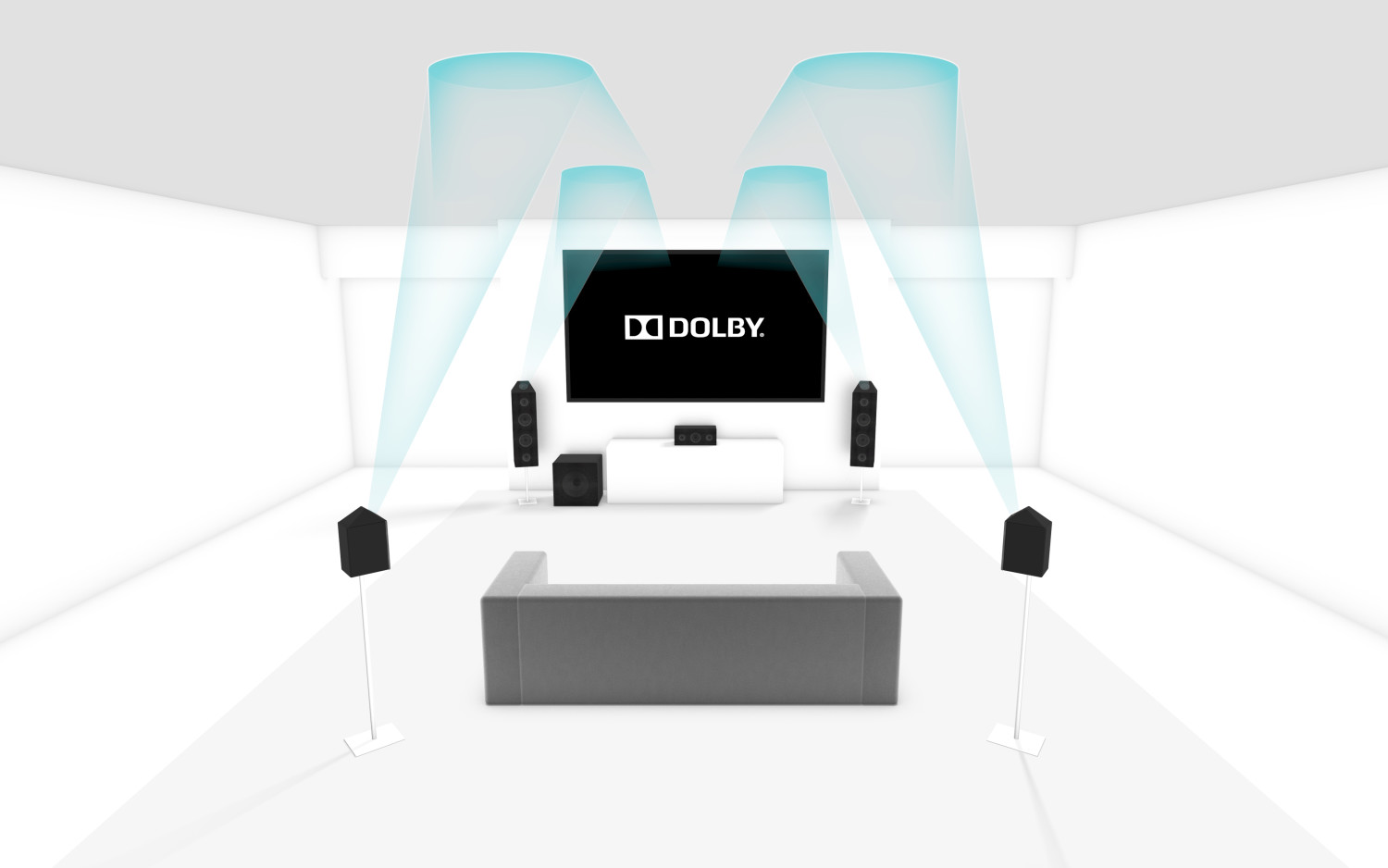The time to upgrade to a media room is now.
February 16, 2015
The era of home theatre brought us rooms dedicated to solely movies and TV. Big screens and tall tower speakers were paired up with bold racks filled with heavy-duty gear on display. Some home owners even opted for curtains around the screen and theatre-style seating to complete the “home theatre” experience. While the high-end home theatre will always be a feature in larger homes, some modern home owners aren’t interested in dedicating the square footage to a single-purpose room–instead giving rise to the high performance media room, a place where everyone in the family can enjoy movies and TV, streaming audio, video games, and more. Media rooms can be small or large, but the key is that a media room offers an incredible audio/visual experience that fits in with your home’s style and your lifestyle. A well-designed high-end home media room can entertain the whole family without monopolizing the space.
There are four core parts of your media room: your picture, your sound, and your source are all easy to understand. How they connect together–that’s the fourth core component–is the difference between a good media room and an amazing media room.
Before we get into why it’s more exciting than ever to be exploring the idea of a media room, it’s a good idea to cover the basics.
Picture
Let’s start with picture. There are three display types that make up the majority of home media room installations right now.
- Flat Displays
- Curved Displays
- Projectors

Flat Displays
Each technology has its place in media room design. Flat displays are flush with your wall or your custom millwork, helping them reduce your media room’s footprint. Flat displays are also a great choice for more open concept rooms; they have wide fields of view, making them easier to see if you’re off to the side of the panel.

Curved Displays
Curved displays can be integrated into millwork or hung on the wall, but they’re going to take up a bit more room simply because the screen curves forwards. Despite taking up more space, curved screens are popular because they appear larger than similarly-sized flat displays (more bang for your buck is never a bad thing!) and they can feel incredibly immersive for anyone sitting in the relatively wide “sweet spot”.

Projectors
Projectors are paired up with either a) a manual projector screen, b) an automated projector screen c) a fixed screen on the wall or d) a section of wall painted with a specific paint designed to be used as a projection screen. Projection screens have the clear benefit of offering a very large, crisp image that simply can’t be beaten by traditional panels. The downside? You need a relatively dark room to maximize what you get out of your projector; if you have an external window in the room you’ll need blinds or drapes to block the light for the best colour reproduction.
Sound
 While the most obvious focus of a media room is on the picture, sound is equally important, if not more important to your overall experience. Sound has an ambient presence – we frequently find that music and TV / Movie soundtracks are popular options for clients to play and enjoy… even without their screen being on! Sound is an interesting element simply because of the number of options: you can go big, with a 2-channel tower speaker experience–great for music lovers. You can choose a custom-built component speaker package that includes front, rear, surround, and sub speakers. You can opt for in-wall, in-ceiling, or invisible speakers… or you can mix any of the above combinations to create the perfect room. It’s important to note that your media room can actually be the heart of a distributed audio system for your home, which is a phenomenal experience. There’s nothing quite like moving from room to room with a consistent soundtrack, or creating zones for individual family members to enjoy their own audio in their own space.
While the most obvious focus of a media room is on the picture, sound is equally important, if not more important to your overall experience. Sound has an ambient presence – we frequently find that music and TV / Movie soundtracks are popular options for clients to play and enjoy… even without their screen being on! Sound is an interesting element simply because of the number of options: you can go big, with a 2-channel tower speaker experience–great for music lovers. You can choose a custom-built component speaker package that includes front, rear, surround, and sub speakers. You can opt for in-wall, in-ceiling, or invisible speakers… or you can mix any of the above combinations to create the perfect room. It’s important to note that your media room can actually be the heart of a distributed audio system for your home, which is a phenomenal experience. There’s nothing quite like moving from room to room with a consistent soundtrack, or creating zones for individual family members to enjoy their own audio in their own space.
Source
While the home theatre room is dedicated to movies and TV, the media room is dedicated to so much more. HDTV, movies, streaming music, video calls, and games all top the list for clients we have built rooms for all across Vancouver and the lower mainland here in BC. Getting all of these devices connected and working perfectly is one of the reasons we do what we do; it’s a bit of an art, but with a professional touch you get gear from a half dozen different manufacturers operating seamlessly like they were all made for each other.
Why it’s an incredible time to build your media room right now.
There are points in the history of home entertainment where change happened. Colour TV was one. VHS was another. HDTV and DVD kicked off the modern digital era, while flat panels and later Blu-ray were the continuation of that era.
Sometimes there are hiccups. We’ve seen technologies come and go, and we’ve known they were never going to hit. SED was a high-tech TV technology from Canon; we knew at the time that it was going to be too expensive to scale well, and that it would die on the vine. Likewise, the big push for 3D didn’t resonate with us… neither did integrated Smart TVs; neither of those technologies drove the market the way a serious market change should.
That time of change is now for picture, sound, and source. 2015 is the year where several developing technologies have finally matured, making them ready for prime time integration to better quality media rooms.
Picture
There are two major technologies that are hitting the wider market in 2015 and both are worth your time:
- 4K display resolution
- OLED display technology
4K / UHD
 4K is something that you’ve probably heard mentioned, either in big box stores, on the cover of some Blu-ray releases, or in the news. 4K is a resolution specification, a lot like “Full HD 1080p”. There are a few things to note here: most manufacturers are using “UHD” to denote their highest end displays right now, because these UHD displays aren’t quite 4,000 pixels in resolution.
4K is something that you’ve probably heard mentioned, either in big box stores, on the cover of some Blu-ray releases, or in the news. 4K is a resolution specification, a lot like “Full HD 1080p”. There are a few things to note here: most manufacturers are using “UHD” to denote their highest end displays right now, because these UHD displays aren’t quite 4,000 pixels in resolution.
It’s also important to note that while 1080p referred to the 1920×1080 resolution (with 1080 lines of pixels going vertically, or top to bottom on your screen), UHD is currently measured at 3840 x 2160 – so only 2160 lines of pixels going top to bottom, because the industry has agreed to measure resolution left to right this time around. It’s a bit of a cop-out, but after you see the picture quality you might not care.
The reason for that is simple: UHD has twice the horizontal and vertical resolution of the 1080p HDTV format, with four times as many pixels overall. That increase in resolution is huge, it’s noticeable, and it’s noticeably absent when you go back to Full HD. It doesn’t make Full HD worse, but it definitely makes 4K/UHD a whole lot better. We’ve seen a number of 4K / UHD displays over the past three years; debuting in 2012, 4K / UHD was once a paid-premium technology. Now as a more mature technology, 4K / UHD is ready to become a part of your media room experience.
Why should you go with 4K / UHD? First and foremost is the quality; it truly is the very best picture experience that has ever been available to the public. 4K / UHD content played in its native resolution is beautiful and can’t be missed. Second: most 4K / UHD displays are flagship displays for the major manufacturers producing them. That means you don’t just get the best picture, you get the best sound, the best accessories, the best design, and the best integrated connectivity for networking, HDMI ports, and so on. They also do a phenomenal job of upscaling content as well. When we attended CES 2015 in Las Vegas, Nevada, we had a chance to see the Sony X900c in action; the X1 chip at the heart of the X900c is built to take older content–like TV shows, movies, and video games–and process them so that they look as good as they can on the X900c’s ample flat screen.
Let’s put a bow on 4K and say that if you have a 1080p display in your existing media room, now is the time to upgrade. If you’re getting into a media room for the first time, 4K is a great place to start.
OLED
 Over the past 15 years we’ve seen some technologies die – CRT was the big type of television that everyone used to have–that stood for “cathode ray tube”. Rear projection TVs were the big screen TVs of the 90s and early 2000s. They gave way to Plasma and LCD displays, where a battle waged between what was better; plasma had better black levels, deeper colours and smoother motion, while LCD was lighter, consumed less power, and was generally less expensive. There was a technology called DLP in there for a while–digital light projection–but it fell out of favour quickly; it was powered by a lamp with a high speed colour wheel (or in at least one case a series of micro mirrors). The failure rate was pretty high; let this be a warning: you don’t generally want too many moving parts in your TV!
Over the past 15 years we’ve seen some technologies die – CRT was the big type of television that everyone used to have–that stood for “cathode ray tube”. Rear projection TVs were the big screen TVs of the 90s and early 2000s. They gave way to Plasma and LCD displays, where a battle waged between what was better; plasma had better black levels, deeper colours and smoother motion, while LCD was lighter, consumed less power, and was generally less expensive. There was a technology called DLP in there for a while–digital light projection–but it fell out of favour quickly; it was powered by a lamp with a high speed colour wheel (or in at least one case a series of micro mirrors). The failure rate was pretty high; let this be a warning: you don’t generally want too many moving parts in your TV!
LCD displays evolved when manufacturers replaced the older bulb technology with new LED light technology, at which time they renamed any displays with the new tech as LED TVs; it’s been seen as a great move by customers everywhere, because these new LED displays have great colour, excellent responsiveness, and they’re still thin, light, and inexpensive to run. Plasma technology, sadly, has been discontinued, leaving those of us who loved it for movies and TV very disappointed. We were sad to see it go.
The good news is that 2015 is the year where plasma’s replacement takes centre stage: OLED or organic light-emitting diode has been on the market as a premium display technology and is now making its way into flagship models. Both LG and Sony have announced that they’re shipping high-end OLED displays this year, with price points that are premium, but reasonable.
Why is OLED a reason to be excited? It offers all of the benefits of plasma display technology–black levels that emit zero light, incredibly robust colours, and amazing response times, along with some impressive improvements: each OLED display consumes a conservative amount of power in comparison to plasma, and OLED displays can be thin… very thin. In some cases they’re less than an inch thick, making them a remarkably good choice if you’re looking for your display to disappear when you’re not actively watching it.
Sound
The home theatre revolution rode into the mainstream on the back of surround sound; big picture is easy to do, but immersive, all-around-you surround sound? That’s the stuff that gets people excited. While there have been improvements in the technology since the launch of Dolby Digital 5.1 and DTS, it can be hard for some viewers to really tell the difference between those formats and the newer Dolby TrueHD and DTS-Master Audio HD. Simply put: unless you had some pretty great gear or a well-tuned ear, chances are that there wasn’t a sufficient, perceptible difference to say “I need a new amplifier / receiver” or “I need new speakers”.
The change that we’ve been waiting for is here, and it’s called Dolby ATMOS®. ATMOS changes how surround sound works in two amazing ways.
To understand why these two changes are amazing you need to know how surround sound used to work. When 5.1 surround sound came out, you had a sub for bass and two stereo speakers at the front that gave you the sound for most of your action. A centre channel was also in front of you, producing most of the dialogue (putting a big speaker up front means that the dialogue doesn’t get lost). Behind you were two surround speakers. Each of these speakers had its own audio track; at any point in a movie or TV show, five channels of audio would be sent out individually over speaker wire; these audio tracks were recorded and burned onto disc; everyone got the exact same audio track, no matter what their speaker setup looked like. Moving to a 7.1 gave you two more audio tracks for surround effects, but they were still fixed in space.
ATMOS uses those same speakers, but adds a whole new dynamic layer to how your sound is produced. That sounds complicated, but what it means is this: some sounds are still going to be static–the voice channel and ambient sound. But effects–especially effects that move? They’re now calculated on-the-fly by at Dolby ATMOS processor in your new amplifier, receiver, or decoder. That means that the audio engineer can write the audio track saying I want this particular sound to sound like it’s coming from exactly here in relation to the listener. The processor will calculate what has to be sent to which speaker or combination of speakers to produce that effect based on what it knows about your speakers and where they are. So now instead of everyone getting a different experience because we all get the same soundtrack, we all get the same experience, because we’re all getting soundtracks built to meet the strengths and weaknesses of our own personal audio systems. It’s an incredible advance in soundtrack technology and it by far one of the best reasons to upgrade your system.
The second reason is just as cool: surround sound has finally broken the boundary of just being a circle around you with sound that can fully envelop you from above. ATMOS adds height to your surround sound–it’s something that has never been done. There are two ways of adding height to your system: for new builds or for anyone interested in hiding their speakers, you can opt for in-ceiling speakers. ATMOS specifications require at least two ceiling channels to get the height effect, but four will give you the best experience.
If you don’t want to install speakers in your ceiling, or if you’re retrofitting an older system, Dolby has introduced up-firing speakers. These add-on speakers sit on top of your existing towers or bookshelf speakers, angled to fire sound up into your ceiling, where it will be reflected back down to you. The intelligent Dolby ATMOS processor is designed to understand where each speaker is, giving you the best sound with the deepest, most immersive effect for your listening space.
There’s a move, especially for smaller media room spaces, to try to make the speakers “disappear”. It’s not a surprise; when you spend a great deal of time, effort, and energy on creating a perfect space, sometimes you don’t want speakers to be the focus of your room. Dolby ATMOS is compatible with in-wall, in-ceiling, and invisible speakers for most of the channels, making it a great way to have your audio appear to come from nowhere. If there’s one thing more amazing that being totally enveloped by immersive audio, it’s being enveloped by immersive audio that seems to come out of thin air.
Source
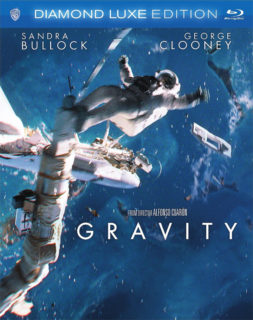 The revolution in source goes hand-in-hand with the upgrades picture and sound. The two main technologies above: 4K / UHD and Dolby ATMOS are both linked closely with Blu-ray and high-end streaming. Next generation sources include new Blu-ray players and media streamers from companies like Roku; the 4K Blu-ray spec has been finalized and already we’ve started to see Blu-ray announcements showing that 4K players will ship soon. These players don’t just include an upgrade in resolution, however, but also an upgrade in dynamic range–so you’ll get white areas with more details, and an upgrade in colour gamut, producing deeper, richer colours and taking advantage of new display technology like–you guessed it–OLED.
The revolution in source goes hand-in-hand with the upgrades picture and sound. The two main technologies above: 4K / UHD and Dolby ATMOS are both linked closely with Blu-ray and high-end streaming. Next generation sources include new Blu-ray players and media streamers from companies like Roku; the 4K Blu-ray spec has been finalized and already we’ve started to see Blu-ray announcements showing that 4K players will ship soon. These players don’t just include an upgrade in resolution, however, but also an upgrade in dynamic range–so you’ll get white areas with more details, and an upgrade in colour gamut, producing deeper, richer colours and taking advantage of new display technology like–you guessed it–OLED.
ATMOS is already here, with the first ATMOS disc rolling off the presses in mid-2014. Users are already raving about how ATMOS is a game-changer, and we expect it will be a must-have technology for 2015 and beyond.
Putting it all together
The point of a media room is to give you all of the cool technology that we’ve talked about above, but to do it in a way that compliments your style and your lifestyle. Removing the technology as a focus of the room and instead focusing on what you want to do is why many people choose to work with an integrator. An integrator–like Pure Image–will work with you (or your designer) to leverage the space and the technology while preserving your vision of how the room should look.
Some of the tools in our toolbox include slim-fitting wall-mounts and in-wall/in-ceiling speakers for a seamless look and feel. Another is custom millwork; this is become a more and more popular option. With millwork you can design a fully-installed and integrated unit that adds beauty to your space, offers storage for things like movies, games, remotes and even components. Many custom millwork pieces also include both functional and accent lighting, in addition to spaces created for art and other decorative pieces. It’s an efficient way to add a refined touch–that is also functional–to your space.
Integrators can also consolidate your sources, either in the room or at a more remote location like a closet or a cupboard, hiding the wiring. This ensures that you get the best signal and connection available, while also helping to add that “out of thin air” effect.
The final piece of the puzzle is making everything work together; by leveraging home automation technology, you can have the experience of touching one button on a remote and having each piece of the system respond as it should. It’s not a lot of fun trying to memorize inputs and outputs or to work with half a dozen remotes; we aim for a one-button-press experience whether you want to watch TV or a movie, listen to music, or play video games.
It’s time to be excited by the possibilities of home entertainment again! 2015 is the year where big advances have finally landed, and incredible new technology has matured and is proven. Between better picture, better sound, better source, and the best integration, your media room is waiting for you. Make the call and make it happen!
- Crestron Home Reviewed: Seamless Integration, Exceptional Control - March 19, 2025
- Do I need a Control System? - March 20, 2024
- Your Smart Home is Only as Good as Your Integrator: The Importance of Superior Aftercare - May 10, 2023