HDMI Extenders: The real reason why you should never pre-wire with HDMI.
January 13, 2015
HDMI Extenders: The real reason why you should never pre-wire with HDMI.
You should never pre-wire a home or residential space with HDMI. Does that sound like a bold statement? It’s not… it’s the truth, and we’ll show you why. Read on to learn more!
One of the most important parts of an integrator’s job is to make your home look beautiful. A key part of that is taking all of the wires that get your picture and sound out to your displays and your speakers, and tucking them away into the walls and under the floorboards. Good integration is more than just laying cable; having the right solution means you’ll get more use out of your system for years to come.
When planning to build a home theatre, a media room, or even just hanging a television display on your wall, it’s not unusual to see consumers buying and pre-wiring with an HDMI cable. It makes sense, right? HDMI is a standard; it carries picture and sound in a digital format, so that a one-cable solution should be the perfect choice to get media from your source to your display.
HDMI is the wrong choice for pre-wiring and in-wall applications, and there aren’t many professionals out there who would choose it. Here’s why:
HDMI is fragile
HDMI cables are quite tough through the body; you can find them covered in everything from denim to carbon fibre. Sadly, it’s not the cable itself that is generally at risk, but the connectors. The HDMI consortium has done a remarkable job of designing a cable that is easy to plug-in, and while you might treat the connector with care, not everyone else will. All it takes is one satellite or cable technician being a little careless and you’ve got a broken cord that can’t be repaired… with the body of the cable fished inside your wall. It’s not a convenient fix.
Is your HDMI cable rated for in-wall use?
Even when you opt for a more expensive cable, it might not be the right choice and can get you into trouble with both electrical inspections and insurance if it’s not up to code. If the cable isn’t rated CL2 or if it isn’t FT4 or CSA/UL listed you can face a costly scenario where your $200+ HDMI cable needs to be ripped out of the wall costing you time, and money.
Which version of HDMI do you need?

Your phone gets an upgrade every year. Did you know that HDMI saw updates in 2002, 2004, 2005, 2006, 2009, and 2013? There’s an anticipated update within the next two years to support the expanding 4K and 8K resolutions as well as the HDR colour space set to be rolled out by Netflix. When your HDMI cable isn’t running directly from your source to your destination, you can swap out the shorter lengths for newer cables easily. However, if that cable is pre-wired into your wall… well, you’re in for a tough time.
What is current cable today, won’t be in one to two years down the road. It may not be an immediate concern but can cause issues in the not too distant future. It comes down to constantly-improving screen resolutions, upgraded surround sound standards, and improvements in general features such as networking and control. In an industry that survives by constantly moving forward, having a legacy cable in the wall can prove to be a limiting factor on the power and flexibility of your home theatre system.
What’s the right length?
Speaking of longer and shorter lengths, many HDMI cables come in pre-determined sizes; most of which won’t be perfectly appropriate for your particular application. Custom cables can be ordered but you’re adding expense.
One of the most common limitations of HDMI relates to length; specifically, that any length over 25ft has the potential to be unreliable and any length over 50ft is risky at best. The HDMI copyright handshake known as HDCP often can fail at lengths greater than this, and while you can use repeaters to “boost” the signal, it’s a clunky process, especially if those repeaters have to be installed in-wall. For lengths over 50ft, HDMI is not a solution.
Surely, there has to be a better way? Of course there is! Why else would we have written this blog?
The HDMI Extender
 If you ask someone in the business, they might call it a “balun” but strictly speaking it’s not. The HDMI Extender consists of two powered devices; one that will sit next to your source (Transmitter) and one that will sit next to your destination – such as a TV or a Projector (Receiver). This gives you the single cable ease-of-use that you’re looking for with HDMI, while providing you with electrical code compliance, future proofing and reliability.
If you ask someone in the business, they might call it a “balun” but strictly speaking it’s not. The HDMI Extender consists of two powered devices; one that will sit next to your source (Transmitter) and one that will sit next to your destination – such as a TV or a Projector (Receiver). This gives you the single cable ease-of-use that you’re looking for with HDMI, while providing you with electrical code compliance, future proofing and reliability.
Between the HDMI Extender units you still have to pre-wire–but not with an HDMI cable. Instead you can turn to a much simpler solution: CAT5e/6 cable. The humble network cable designed to carry vast sums of data at ultra-high speed is lower-cost, more commonly rated for in-wall use, easier to fish, simple to replace the terminating connector, and available in large spools, making it perfect for creating custom lengths that fit perfectly on a given in-wall run.
On that note, length is something CAT5e/6 specializes in. Resolutions of up to 1080p can be effectively handled at up to 150ft, with resolutions of 4K being possible at up to 100ft. That doubles the maximum best-case scenario of HDMI and effectively triples the everyday maximum length for this medium.
How will an HDMI Extender affect Cost?
It might sound like breaking your in-wall solution into three components would be more expensive but in many cases an HDMI Extender and two short HDMI cables cost less than a single run of expensive HDMI. Factor in the ease-of-use of running the CAT5e/6 cable and longer-term reliability and you have a cost savings that makes an Extender the obvious choice.
Why choosing an HDMI Extender matters
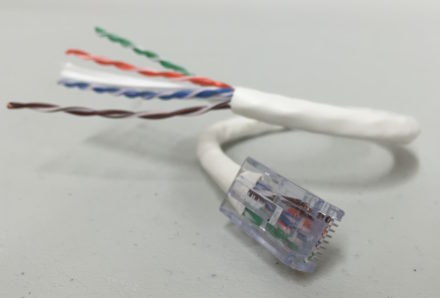
We don’t run HDMI in-wall and neither should you. In order to deliver the best, most efficient, customer-friendly, and future-proof solution, an HDMI Extender is the choice we make.
We have a number of HDMI Extenders on-hand, but the Key Digital KD-CATHD150 is one of our options that we’ve used in many installations. Small, light, easy-to-install, and nearly bulletproof, the KD-CATHD150 has dual Ethernet Ports for Data and Video, with additional support (one-way) for RS-232 and Infrared. From a cost-performance ratio, the KD-CATHD150 offers great bang for the buck, and we rate it at 5 stars.
For nearly half a decade we have been using them in high-end media installations under a variety of circumstances. These devices have a remarkably small rate of failure and in such cases a simple exchange of hardware took minutes and restored complete functionality. An HDMI Extender means quality, reliability, and simplicity. And this is why you shouldn’t pre-wire HDMI.
Want to know more about HDMI Extenders? Call us!
Thinking about getting started with a media room? Want to rejuvenate your home theatre? Save the time and stress and get it done right, by us! As Vancouver’s premier solution for home theatres, media rooms, and home automation, we have been creating amazing spaces and audio-visual experiences for over 9 years. Contact us today to schedule a consultation and see what Pure Image can do for you!
- Do I need a Control System? - March 20, 2024
- Your Smart Home is Only as Good as Your Integrator: The Importance of Superior Aftercare - May 10, 2023
- Is it Time for a System Takeover? - February 25, 2023

